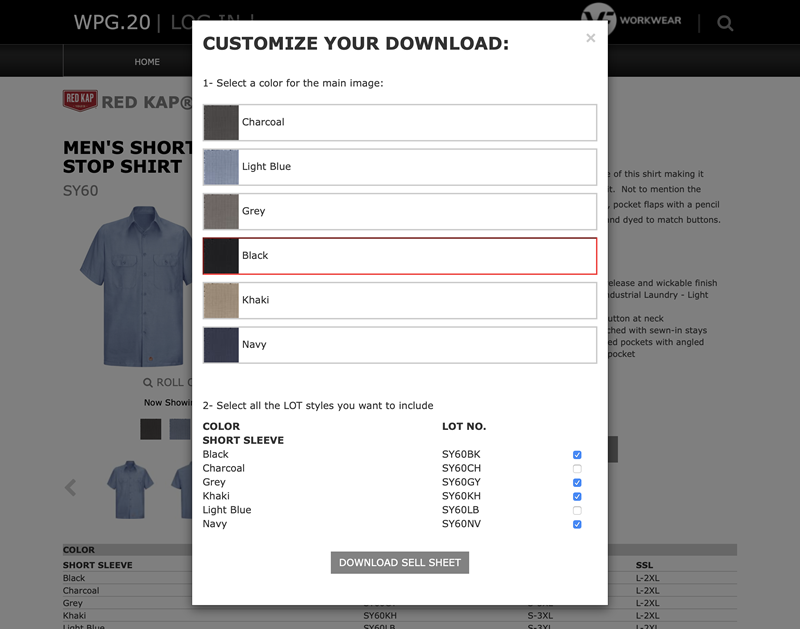Products
Bulwark FR
ShirtsSweaters & SweatshirtsPantsBibs and CoverallsAccessoriesCoverings and OuterwearFR HI-VisibilityNomex Comfort
Bulwark CP
Bibs and CoverallsCoverings and Outerwear
Workrite Fire Service
ShirtsPantsOuterwear
Red Kap
ShirtsSweaters & SweatshirtsPantsShortsOuterwearCoveringsCoveralls & OverallsAccessoriesShop GearBranded Auto/ImageHi-VisibilityEnhanced VisibilityCulinaryHousekeepingHealthcareFood ProcessingCool Collection